3 - Overview of YMMS
On the main screen in the top left you visualize your data and right options Start (returning to the home page each time you click) and Exit (when he finishes his access to the CLUBS MINISTRIES MANAGEMENT SYSTEM).
On the left are the modules.
The following are the submodules* for club leaders who can register members, send emails, do online registration, complete online reports, etc.
*Some of the items on our list may not be available to every club.
Possible Club Modules:
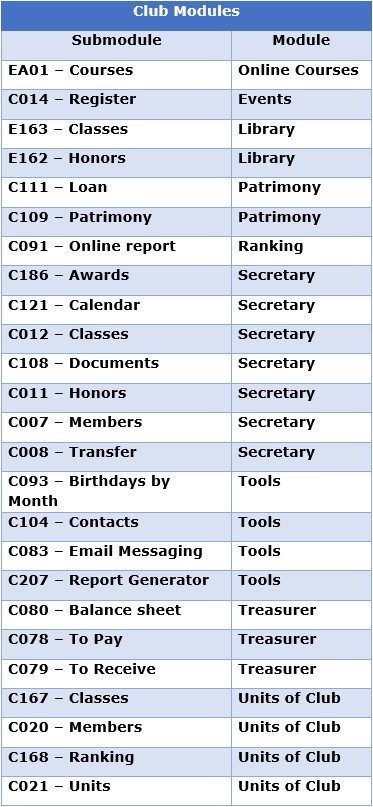
In the middle are the messages in your Inbox. Among these there may be important information in your field, so the importance of reading your post tray regularly. You can also view the topics of the Forum and support options for chat, email (Helpdesk), manuals and FAQs. Below is the main downloads available from your local field, the Union and the North American Division.
To participate in the Forum, just click New Post and create a new question.
Remember that the forum is not a support tool, but interaction between you and the other officers, regional, secretaries of all Conferences/Missions and Union.
Once you click New Post and the following message appears: before creating a topic, use the Search Subject, only if you cannot find it, open a new one.
If the search result is "No Records", you can create a new topic by clicking on New Subject otherwise interact on the subject that appears if you are related to your interest. Attention to information when creating your question.
