Step 2 - Conference Settings
To set up the conference setting you will start by clicking the "GENERAL SECRETARY" tab in the left column and select the "A209 - Conference Settings" option. Each section has a heading except the second section. Scroll down the page and fill in the information as needed.
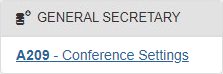
You can save and return to continue as many times as needed to complete the set up for the Conference.
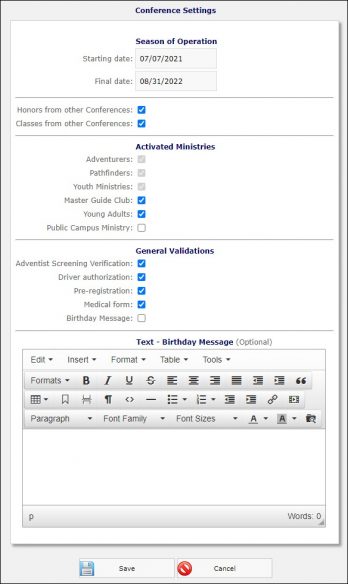
- Season of Operation
- Starting date:
Select the date when the club season will begin in your Conference.
- Final date:
Select the last day of the season for clubs in your conference.
- Starting date:
- This is the Second Section with no title
- Honors from other Conferences:
Check this box if you want to include Honors created and sold by other conferences (like Florida).
- Classes from other Conferences:
Check this box if you want to include the Pioneer & Navigator Classes created by Florida Pathfinders.
- Honors from other Conferences:
- Activated Ministries
- Adventurers:
On by Default.
- Pathfinders:
On by Default.
- Youth Ministries:
On by Default.
- Master Guide Club:
Select this check box if your Conference has or will have Master Guide Clubs.
- Young Adults:
Check this box if you want to include "Youth Ministries".
- Public Campus Ministry:
(Not Working - leave unchecked for now).
- Adventurers:
- General Validations
- Adventist Screening Verification:
If you select this check box, all users will be required to have an active approved background screening completed. YMMS will verify the information with Adventist Screening Verification (Stirling Volunteers). You will see if people are cleared serve youth or not. Users that have not passed the background check will not be able to log into their YMMS account after 14 days - Driver authorization:
Request that club drivers have their documentation verified by club Director. This is an extra level of safety that some Conferences require. This is to prove all drivers meet the minimum requirements set by the Conference. Here is an editable sample file you can modify and provide to your club Directors (YMMS Automated E-mails.docx). - Pre-registration:
Require that all users within your Conference be approved by the Conference (you or your team) before they can access YMMS. The club members would register, Then they are placed in a que for your approval, and once approved they will have full access to YMMS.
- Birthday Message:
(Not Working - leave unchecked) This feature is not currently set up and depending on laws, may be removed from the system.
- Editor Box:
The editor box just bellow the "Birthday Message" is the expected place for your birthday message but as this is not functional, you do not need to add anything.
- Adventist Screening Verification:
- Released modules - Club/Ministry Level
This is a list of modules that have been released to your Conference - There is nothing to do in this section.
- Roles Released - Club/Ministry Level
This is a list of Roles that have been created - There is nothing to do in this section.
- System Alerts
There are a number of possible system messages that you can customize. These messages are also available in different languages. Here is a file with sample English and Spanish options for you to rewrite to meet the needs of your Conference (YMMS Automated E-mails.docx).
- Payment Integrators
This section allows you to add PayPal to your YMMS. This allows you to accept registration payments for conference events from within YMMS. Directors can register for and pay for their club to attend your events.
