Step 3 - Create Grouping & Area
Now it is time to tell YMMS about how you divide your Conference up into geographical sections. Each Conference has their own names for these sections like Areas, Federations, Clusters, etc. You will be able to label (name) your sections the way that best works for you. We allow for you to define two geographical divisions types. The first is the largest divisions referred to as "Grouping". The second is for smaller divisions within the larger divisions referred to as "Area".
Jump to a section:
You will want to set up Groupings and Areas for each of your Club Ministries (Adventurer, Pathfinder, & Master Guide) for your conference. You will also (later) be able to set Coordinators over each Grouping and Area.
Understanding Groupings:
Groupings are the larger geographical sections that a club ministry can be divided into. Smaller areas will be added a bit later to further divide each grouping.
Small Conference:
For small Conferences you may want to name the first (bigger) "Grouping" to indicate it covers the whole Conference for each Club Ministry. The Kansas-Nebraska Conference has 3 main ministry groups plus they choose to add a training group too:
KS-NE Adventurers
KS-NE Pathfinders
KS-NE Master Guides
KS-NE Conference Training
The training grouping allows KS-NE to create fictitious clubs to help with training staff at leadership trainings without effecting report data.
Large Conference:
For larger conferences you may have smaller sections (Areas) that are grouped together into lager sections. Florida is such a conference. For their Groupings they have Many more than I will list. Here are how they chose to name some of their 17 Groupings:
Pathfinder Central Area - Zone A
Pathfinder Central Area - Zone B
Pathfinder South Area - Zone A
Pathfinder South Area - Zone B
Florida Conference uses this same basic naming convention for each of their club ministry Groupings. They also are using specially named training groupings for setting up "demo clubs" for training their club leaders.
Understanding Areas:
"Area(s)" further defines a smaller geographical divisions with in each larger Grouping.
Small Conference:
The Kansas-Nebraska Conference is small and only has 5 smaller sections they actually call "Areas". Your Conference may call them "Areas", "Federations", or like Florida, "Zones" and "Clusters". Again you will need to add Areas for each Pathfinder Area and separate names for your Adventurer Areas and Master Club Areas. Here are some of my Conferences 7 Area names:
Pathfinder Eastern Kansas
Pathfinder Eastern Nebraska
Pathfinder Western Kansas
Pathfinder Western Nebraska
Pathfinder KS-NE Training
Adventurer KS-NEIn this small Conference the Adventurer ministry is so small it only require one "Adventurer KS-NE" area inside the one "KS-NE Adventurer" grouping.
The "Pathfinder KS-NE Training" Area again allows them to create a fake club for use in training club staff.
Large Conference:
For a large Conference you should expect to create many more separate "Area" names for each Club Ministry (Adventurer, Pathfinder, & Master Guide). I will list a few of the 48 Florida Conference "Area" labels they choose to use:
Adventurer West Area / Cluster 1
Adventurer West Area / Cluster 2
Pathfinder South Area - Zone A / Cluster 1
Pathfinder South Area - Zone A / Cluster 2
Pathfinder South Area - Zone B / Cluster 1
Pathfinder South Area - Zone B / Cluster 2
Florida Conference Demo
The Florida Conference has also chosen to use the "Area" label of "Florida Conference Demo" to use with creating demonstration clubs for their leadership trainings.
Setting Up Your Groupings:
To set up your larger geographical Grouping(s), start by selecting the "Coordinator" tab in the left column and click "A101 - Grouping".

In the top right corner of the screen select the "New" button.

Add the title you want to use for each Grouping in the first "Grouping" box.
Then, for now we will want to leave the Coordinator box set to "Without Coordinator...". We will return later to set the coordinators after we add them to the system.

Finally, click the "Save" button.
Repeat this until you have all of the needed "Groupings" set up and for each Club Ministry. Remember you will want to set up a minimum of one Grouping for each Club Ministry (Pathfinder, Adventurer, and Master Guide) you are setting up on YMMS. You should also have a grouping for training purposes.
Setting Up Your Areas:
Setting up your Areas is similar to setting up Groupings. Start by going to the "Coordinator" tab in the left column and click "A102 - Area".
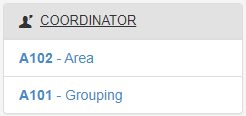
In the top right corner of the screen select the "New" button.

Add the title you want for your Area in the first "Name of the Ministry" box.
Next select the Grouping this area is a part of. Again, leave the Coordinator box set to "Without Coordinator...". We will return later to set the coordinators after we add the Coordinators to the system.
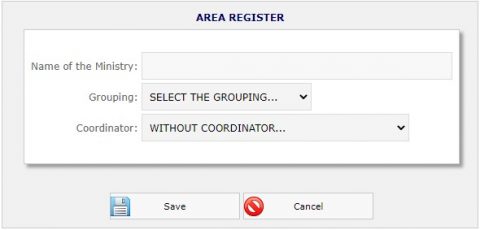
Again, Click the "Save" button.
Repeat this for each "Area" you are needing to set up for each of your Club Ministries. Here you will want to remember to set up a minimum of one Area for each Grouping. You should also have an Area set up for training purposes.
All Setup Steps:
