A006 - Clubs
Adding a New Pathfinder or Adventurer Club
- Start by logging into the YMMS Website.
- From the lower left area of the YMMS website, select the General Secretary module and then click on A006 – Clubs.
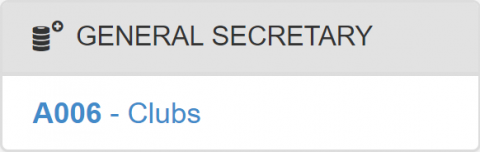
- On the Club management screen locate the "New" button and click it.
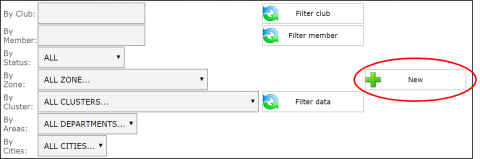
- In this new "Register of Clubs" page, fill in all of the fields for the new club.
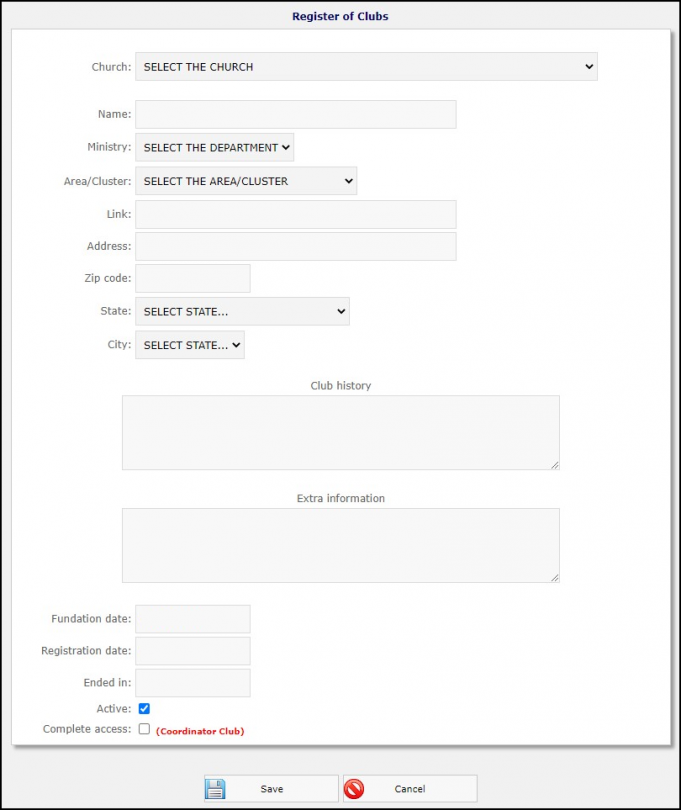
- Click the "Save" button.
- You will be presented with the following message:
When appear this following message"Click the blue "OK" button.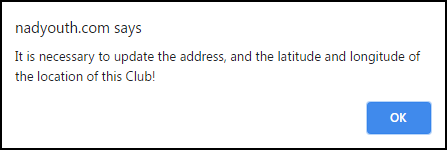
- You will be brought back to the "Register of Clubs" page but it will now include a map.
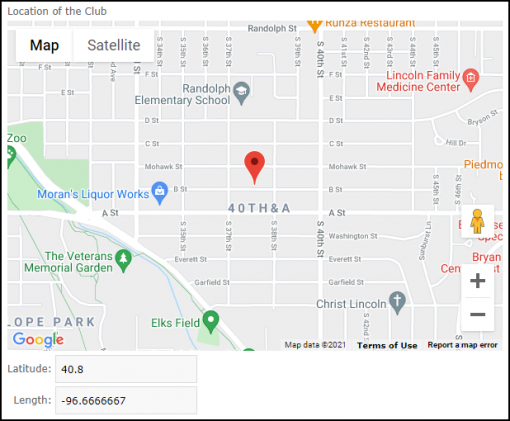 If you know the exact location for this club, Click and Drag the red Pin to the correct place on the map.
If you know the exact location for this club, Click and Drag the red Pin to the correct place on the map.
- Finally, click the "Save" button.
