2 - First Login & Update
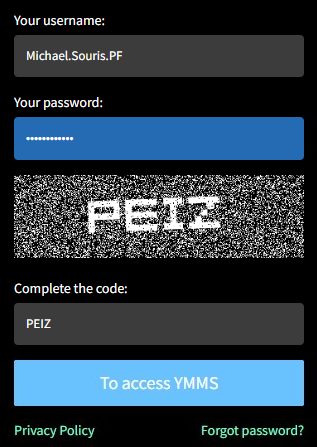
Once your conference has approved your account, you are ready to log into the Youth Ministry Management System for the first time.
This first login will require you to add your personal information into your account. You will be able to edit your information anytime in the future.
- Open a window in your favorite browser and visit NADYouth.com.
- Enter in your Username and Password
- Enter in the Four letter code
- Click on the light blue "To access YMMS" button.
- Now a message will display letting you know you need to update your registration. Click the Ok button.

- Continue by completing and verifying your personal information.

