3 - The Coordinator Menu
When you first log into your Coordinator Account you will see the Home screen. In the top left corner of the page is your personal account information and right options Home (returning to the home page each time you click) and Exit (when he finishes his access to the CLUBS MINISTRIES MANAGEMENT SYSTEM).
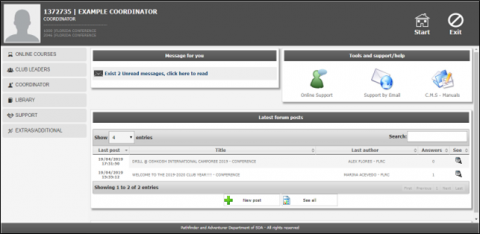
On the left side of the page are the Coordinator modules you have access to.
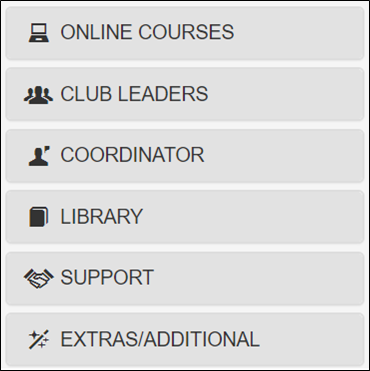
The following is a list of the submodules Coordinators should have. Is divided into two levels.
- Modules for Club Leaders: Modules allowing the Coordinator to view the data of the members of the district and have access to reports.
Club Leaders Modules | |
Submodule |
Module |
Classes |
MG Candidates |
Members |
MG Candidates |
Report |
MG Candidates |
- Modules for Coordinator: Modules that allow you to view, create, and verify data in your area/region/cluster, send emails to your members, and have access to reports.
Coordinator Modules | |
Submodule |
Module |
Approval |
Coordinator |
Calendar |
Coordinator |
Clubs |
Coordinator |
Email Messaging |
Coordinator |
Register Cluster |
Coordinator |
Report Generator |
Coordinator |
Users |
Coordinator |
Virtual Card |
Coordinator |
