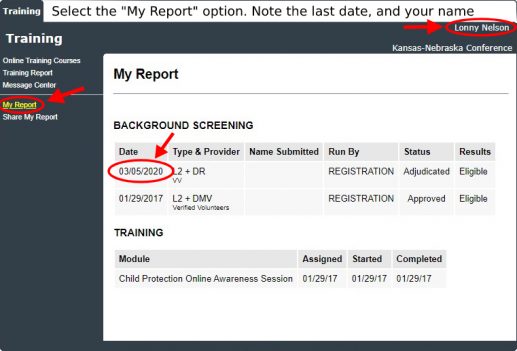Director & Secretary Account
NEW Director/Secretary
- Complete the Adventist Screening Verification (Training and Background Check) www.nadadventist.org/asv
- Allow a few days to process your background check.
- Log back into Adventist Screening Verification and retrieve your background check completion date and make note of exactly how your name is written.
- Visit the YMMS (Youth Ministries Management System) website at www.nadyouth.com and use the red button to request your personal YMMS account.
- Follow the prompts.
- When you enter your name, it MUST match exactly with what you entered into Adventist Screening Verification.
- When you enter in the
- Wait for the Conference office to verify your account (7-10 business days). You will receive an email when this is complete and your account is ready for you to log into it.
RETURNING Director/Secretary
Step 1: Log into Adventist Screening Verification (www.nadadventist.org/asv) and retrieve your last background check completion date and make note of exactly how your name is written. Background checks are good for exactly three years from the last completion date.
If your background check is set to expire within the next 29 days or has already expired, you will need to renew your Background Check before moving onto the next step.
Allow a few business days to process your background check.
Log back into Adventist Screening Verification and retrieve your background check completion date and make note of exactly how your name is written.
Step 2: Visit www.nadyouth.com and Do NOT sign in.
Step 3: Click on the RED button (Request / Re-activate an Account)
Step 4: Follow the prompts
Step 5: Wait for the Conference Office to verify your account (7-10 business days). You will receive an email when this is complete and your account is ready for you to log into it.